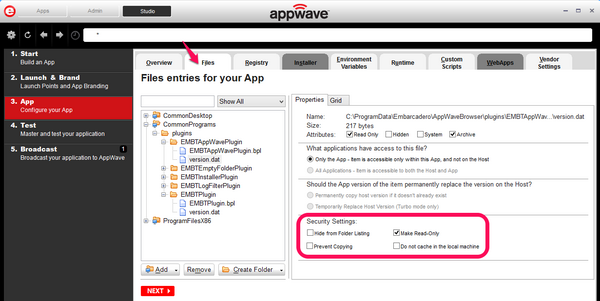App Protection for Files
Go Up to Critical Information
All files are protected from illegal access. As an ISV, you can change the file's security setting during the mastering process by selecting Hide From Folder Listing and Prevent Copying.
- Hide from Folder Listing: this hides the files from being listed in the folder for all the processes (including the App).
- Prevent copying:
- Prevents native processes from copying/reading a protected file (for example, disallows explorer/CMD to read).
- Prevents copying also prevents sub-processes outside the app from copying/reading a protected file (for example disallows a virtual CMD to read)
Note: Applications will not see an access violation or crash if the App is denied access to a read protected file.