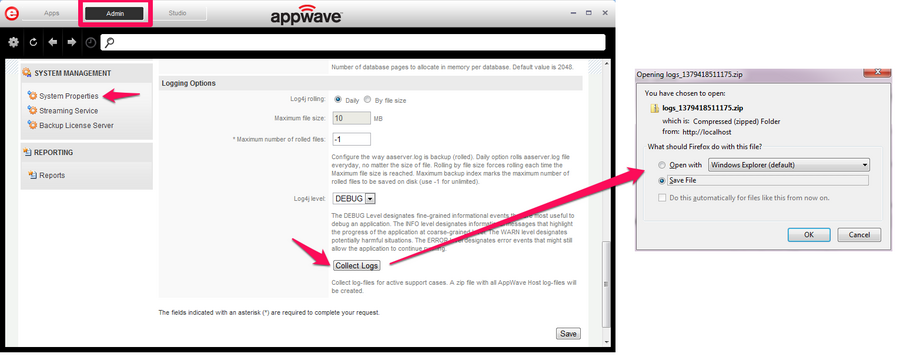Collect Logs
Go Up to AppWave Configuration and Administration
If you are having problems with AppWave and Embarcadero Support has asked you to submit your log files, you can use this functionality to create a zip file containing all the AppWave log files, which you can then email to Embarcadero Support.
To collect the logs:
- From the SYSTEM MANAGEMENT section on the AppWave Dashboard, click System Properties and then click the Optimization page and the Optimization options appear.
- In the Logging Options section, click Collect Logs.
- Save the zip file.