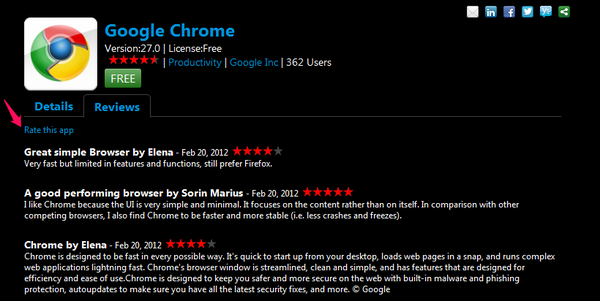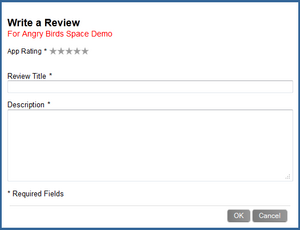Reading and Writing App Reviews
Go Up to Using AppWave Browser
Within AppWave Browser you can rate the available applications and share your experiences using these applications with other users of the AppWave hosting the application.
On AppWave Store, you can also read and write reviews of Apps. From the AppWave Store application window, click the name of the App to view the application details and also read and write reviews. For more information see Online Browser.
For your convenience you can also share app review pages on AppWave Store with your friends via Email, Linked In, Facebook, Twitter, Yammer, and many other social venues. Just click one of the icons on the top right page of the app channel.
Once submitted, product review , ratings, and comments may be moderated by the AppWave administrator who may determine whether or not to post the review comments for viewing by other AppWave users. Each review is also screened for questionable or vulgar words that if present, will prevent the review from being accepted by AppWave.
You can read/write a review for both, the AppWave Public Store and the AppWave Enterprise Store.
Applications with reviews will have a number of colored stars, which represent the average rating for that product.
Note: You cannot read or write reviews for apps already launched on your AppWave Browser, apps bookmarked on the Managed Apps section. The apps you have already running on your AppWave Browser do not connect to the store, they run locally.
Note: To write a review of an AppWave Store app, you must sign in to the AppWave Store if you have not already.
How does rating work?
Ratings displayed for both products and their star ratings are weighted averages, so that a product or rating with three ratings of five stars, one rating of four stars and one rating of one star would receive an overall rating of four stars, ((5+5+5+4+1)/5=4).
Read a review
Follow these steps to read a review:
- In the Application Window, locate the product you want to review or want to read reviews about.
- Click the app.
On the application channel, you can read a detailed description of the application, and read, write, and rate application reviews. - Click the Reviews tab.
- The Reviews pane appears. On this pane you can see the reviews and the star ratings other users have submitted for this app.
Write a review
Follow these steps to write a review:
- Click Rate this app.
- The Write a Review pane appears.
- Complete the review page and then click OK.
- Note: The Average Rating for the product will be adjusted if necessary and the review will be available for other users to read. You may have to wait until the Administrator authorizes the review before it will be posted.