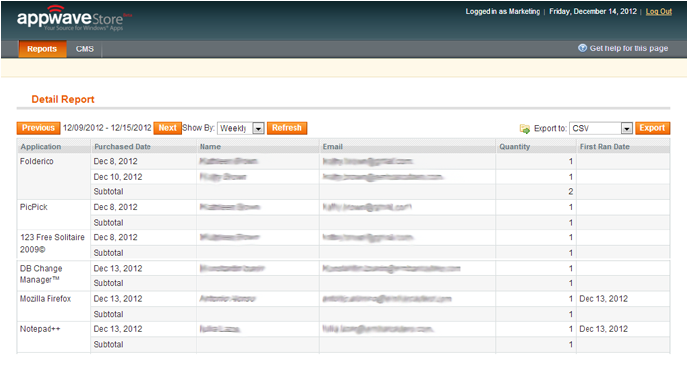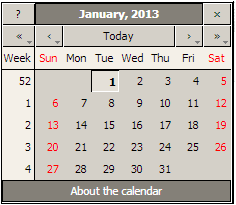Vendor Details Report
Go Up to Vendor Reports
This report shows every individual sale/download of an App.
The Detail Report displays the date of purchase/download, name and email of each customer, and the date (if any) that the App first ran.
To view this report click Reports > Sales > Detail Report.
Detail Report Elements
A description of each Detail Report element is described below:
| Element | Description |
|---|---|
| Application | Displays the application name. They are displayed by sale date. |
| Purchase Date | Displays the purchase/download date |
| Name of Purchaser | Name of purchaser from the EDN sign in. |
| Email address of purchaser from the EDN sign in. | |
| Quantity | Displays the number of applications bought. |
| First Ran Date | Displays the date that the app first ran. |
| Subtotal | Displays the total number purchased or downloaded for the selected application. |
| Show By | Click the drop-down to display three options:
For Date selection:
|
| Next and Previous | Navigate to the next or previous page in the weekly and monthly report views. |
| Export to | Exports the current report. You have two export options:
Click Export to generate the exported report. |
| Total | Displays the total number of applications purchased or downloaded. |