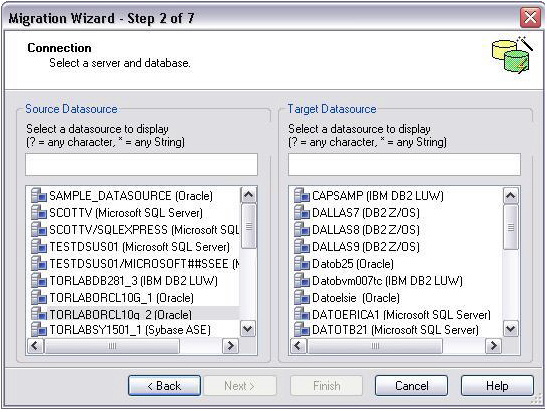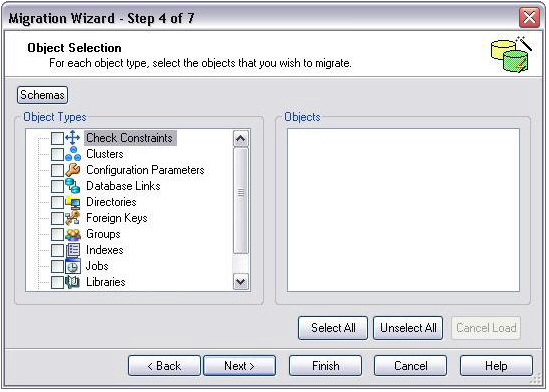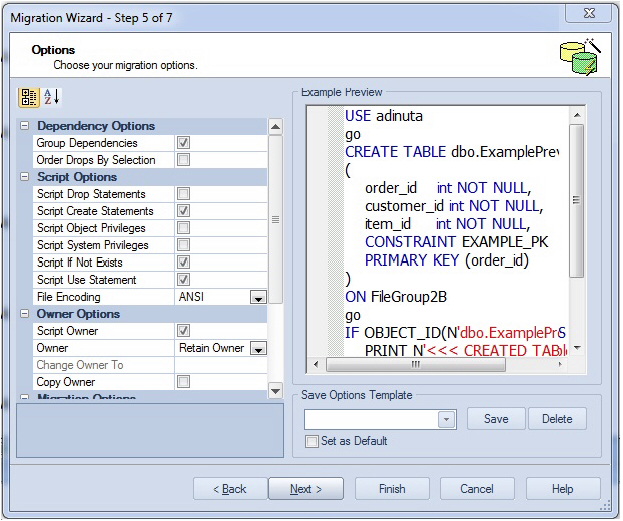Advanced Data Management - Schema and Data Migration
Go Up to Session 7: Data Management
DBArtisan provides advanced data management tools that help you to move schema and corresponding table data across the same or different platforms. You can copy a single database object, all objects owned by a specific user, or an entire database, all guided by a wizard-driven process.
While this example is specific to an Oracle to SQL Server schema and data migration, the same concept applies to any migration involving any combination of the supported platforms.
To open the Schema Migration Wizard:
- On the Utilities menu, select Schema Migration. DBArtisan opens the Migration Wizard.
- Select the Perform new migration option.
- Click Next. DBArtisan opens the next panel of the Migration Wizard. For example:
- Select an Oracle datasource from the Source Datasource list and a Microsoft SQL Server datasource from the Target Datasource list.
- Click Next and provide login credentials if prompted. DBArtisan opens the next panel of the Migration Wizard.
- Since Microsoft SQL Server supports multiple databases per datasource, you must choose a database.
- Select an entry from the Target Database list and then click Next. DBArtisan opens the next panel of the Migration Wizard.
- In the Object Types list, select the object types to be migrated to the target datasource.
- As you select object types, the Objects list is updated to let you select specific objects to migrate. The Expand/Collapse icons let you drill down through dependencies/containment.
- Use the Objects list to select the specific objects to migrate.
- Click Next. DBArtisan opens the next panel of the Migration Wizard.
- Examine the migration options offered but leave the default settings for now.
- Click Next. DBArtisan opens the next panel of the Migration Wizard.
Clicking Finish executes the migration and lets you view the progress of the job.
Proceed to Session 8: Performance Management.