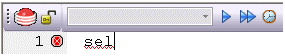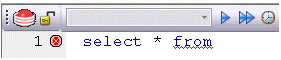Using Auto Replace Expressions
Go Up to Automated Error Detection and Coding Aid Features
You can set up shortcuts consisting of a few characters that represent longer character strings. Instances of these Auto Replace expressions are automatically replaced by the replacement string on activation events such as typing SPACE, TAB, or RETURN. This feature is useful for creating shortcuts for one-line commands or SQL statement subsets, or even to detect and fix common typographical errors such as teh for the.
For example, consider an Auto Replace definition with an expression of sel to represent Select * From:
If the associated activation event includes a SPACE, then on typing sel followed by typing SPACE, the following replacement occurs.
A default set of Auto Replace definitions are loaded at startup but you can also add, edit, and delete Auto Replace definitions. In addition, you can save sets of definitions to file and subsequently load specific Auto Replace definitions, allowing you to customize your templates to different platforms or development projects.
Before making use of this feature, you should be familiar with the following:
- Enabling the Auto Replace feature. For details, see Code Workbench.