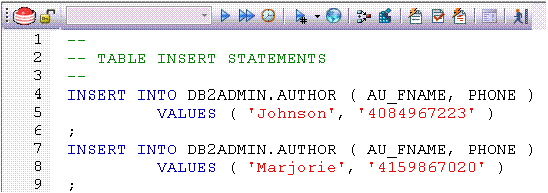Create Insert Statements
Go Up to Available object actions by DBMS
The Create Insert Statements dialog box lets you automatically create a set of Insert Statements for selected columns and records and based on the data in a table.
Platform Availability
To Create Insert Statements Based on Existing Table Data
- In the left pane of the application, select the Tables node.
- In the right pane of the application, right-click a table, and then select Create Insert Statements.
- The Create Insert Statements dialog opens.
- In Columns, select columns to be included in the INSERT statement.
- Optionally, in the Where box, type a WHERE clause.
- Enable or disable Include owner information in insert statements.
- Enable or disable Set row count, which lets you specify a row count, the number of rows in a table that were affected by the Insert statement executed against the table, or a view based on the table.
- Click OK.
An ISQL window opens with a set of Insert statements corresponding to the criteria you provided and the table data. For more information, see Using the SQL Editor.