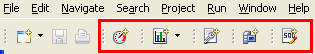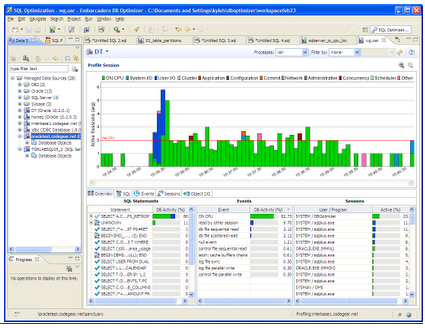Introduction
Embarcadero has introduced the most powerful, yet simplest database performance tool on the market. On this website you will find the inside track on DB Optimizer from Kyle Hailey, an avid Embarcadero tools user. For official documentation and marketing go to [http:\\www.embarcadero.com www.embarcadero.com]
Overview
The 5 icons framed in red below are all that's needed to use DB Optimizer
![]() Add a data source The first step is to add a datasource to work on.
Once a data source has been added then DB Optimzers functionality can be accessed.
Add a data source The first step is to add a datasource to work on.
Once a data source has been added then DB Optimzers functionality can be accessed.
![]() Profiler - view database load, find top SQL and send SQL to SQL Tuner for tuning.
Profiler - view database load, find top SQL and send SQL to SQL Tuner for tuning.
![]() Tuner - supply a SQL statement and have DB Optimizer's SQL Tuner automatically tune the query.
Tuner - supply a SQL statement and have DB Optimizer's SQL Tuner automatically tune the query.
![]() Editor - write and debug SQL code with code assistance and quick fixes.
Editor - write and debug SQL code with code assistance and quick fixes.
![]() Load Editor - test SQL code with multiple concurrent users.
Load Editor - test SQL code with multiple concurrent users.
Screen shots
Demos
- DB Optimizer 1.5
- DB Optimizer 1.5.1