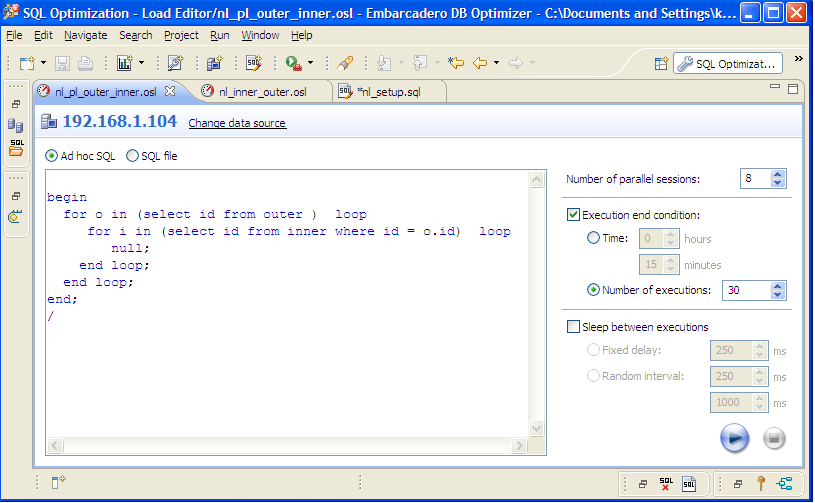Load Editor
The load editor can be run either with "File -> New -> Load Editor" or with the load editor icon shown above in the red square. The icon represents an RPM meter on a car with red line. The idea of the icon is that we can run a load on a database and stress the database with the load similar to red lining.
The load editor page has space on the left to show the sql to be run. The sql can be typed in or pasted in or read from a file if "SQL File" option clicked.
On the left are options on how to run the SQL
- Number of users
- Length of test
- length of time
- or
- Number of loops
Sleep between loops
- No sleep
- Fixed sleep
- Random sleep between a max and min
Methodology
- Write SQL with Editor
- Set up Load with Load Editor
- Kick of profiling the database
- Run the load in the Load Editor
- Verify the database load profile to see if there are any major issues