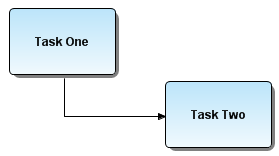Sequence Flow (BPM)
Go Up to Connection Elements
A Sequence Flow shows the sequence of processes in an organization or department. When you use pools or lanes in your diagram, you use Sequence Flow lines to connect events, activities, and gateways within the pools or lanes. The Sequence Flow is represented as a line with a filled-in arrow head.
There are five different types of sequence flows and you can change a sequence flow type:
| Type | Example | Description |
|---|---|---|
|
Normal Flow |
This is the flow originating from a Start Event and continues through activities via alternative and parallel paths until ending at an End Event. | |
|
Uncontrolled Flow |
This flow is not affected by any conditions and does not pass through a Gateway, for example a single Sequence Flow connecting two activities. An Uncontrolled Flow can also apply to multiple Sequence Flows converging or diverging from an activity. For each uncontrolled Sequence Flow, a “Token” flows from the source element to the target element. | |
|
Conditional Flow |
A conditional flow is evaluated at runtime to determine whether or not the flow is used. If the conditional flow is outgoing from an activity, then the Sequence Flow has a mini-diamond at the beginning of the line. If the conditional flow is outgoing from a Gateway, then the line does not have the diamond. | |
|
Default Flow |
For Data-Based Exclusive Decisions or Inclusive Decisions, one type of flow is the Default Condition flow. This flow is used only if all other outgoing conditional flows are not true at runtime. These Sequence Flows have a diagonal slash added to the beginning of the line. You would add a Default Conditional Flow marker to a Sequence Flow for two types of decision: Data-based Exclusive and Inclusive Decisions. This flow is used only if all the other outgoing conditional flows are not true at runtime. | |
|
Exception Flow |
Exception Flows occur outside the normal flow of the Process and it is based upon an Intermediate Event that occurs during the performance of the Process. |
Changing the Type of Flow Marker
- 1 Double-click the Sequence Flow that you want to change to a default flow marker and the Properties dialog opens.
- 2 Click the drop-down arrow in the Condition Type box and select Default from the list.
- 3 Click OK. The Properties dialog closes and the marker is added to the sequence flow.