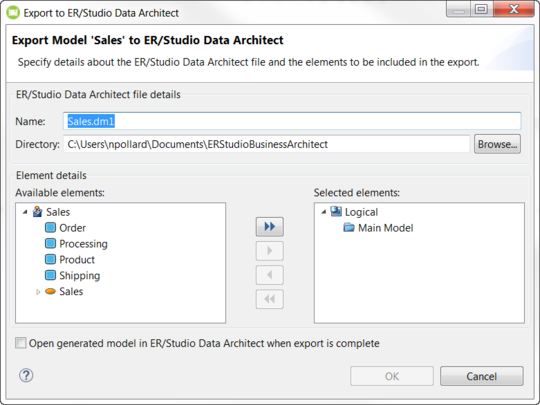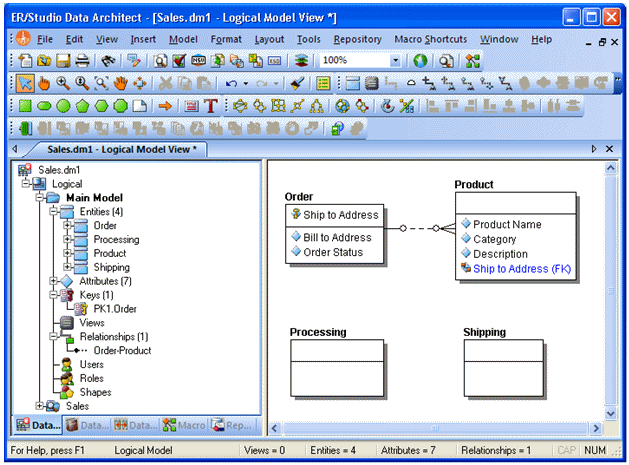Session 5: Exporting Conceptual Diagrams to ER/Studio DA
Go Up to Tutorials
When we export the Conceptual model to a Logical Data model in ER/Studio Data Architect, the Subject Area we created will be an ER/Studio submodel, and Business Entities will be created as Logical Entities within that submodel. Also, when you have mapped a diagram to a Subject Area, the entities of the mapped diagrams are then exported as elements of the ER/Studio Data Architect submodel.
- In the Model View, right-click the model “Sales”, select Export > Model to ER/Studio Data Architect… and the Export to ER/Studio Data Architect dialog opens. The name of the ER/Studio Data Architect export file is by default the model name with a file extension of .dm1. The directory where the exported file will be placed is the default workspace directory. For this example we will leave these settings the same.
- Click
 . The Subject Area “Sales” and all four Business Entities are placed in the Selected elements list box and appear under the Logical node.
. The Subject Area “Sales” and all four Business Entities are placed in the Selected elements list box and appear under the Logical node. - Select the option to open the generated model in ER/Studio when the export is complete. Note: This assumes you have ER/Studio Data Architect 7.0 or above installed on your computer.
- Click OK, and ER/Studio Data Architect opens with the model you exported from ER/Studio Business Architect. Note: The Shipping element may not be visible in the Diagram View because it was placed to the right off the screen. You can rearrange the elements in the Diagram View area.
Proceed to Session 6: Importing an ER/Studio Data Architect Model to a Conceptual Model