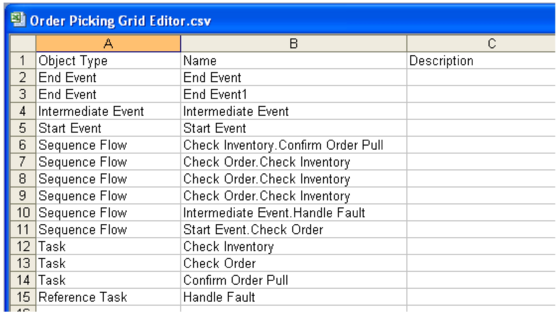Session 8: Using the Export Framework
Go Up to Main Page
You can save generated reports such as the Grid Editor and then open them in another application with a single step. We are going to export the grid editor that we created in the previous session to an Excel spreadsheet.
- 1 With the grid editor still displayed and selected, select File > Export > Grid Editor from the main menu or click
on the Standard toolbar.
- 2 In the Export dialog, select a directory where you want to store the exported file. You can store it in the same folder where you save your workspaces. The default name for the exported file is the name of the Grid View (for example Order Picking Grid Editor).
- 3 In the Select As Type text box, select Comma Separated Values File (*.csv) from the drop-down menu and click Save. A CSV text file is created, which can be viewed in Excel. If you have Excel on your machine, you can double-click the file and view it in Excel. You can also export to the following file formats: .html, .pdf, and .rtf.
- 4 Double-click the file you just created and the file is displayed in Excel.
Session 8 Conclusion
In this session, you have learned how to export the contents of the grid editor to a file.
Session 9 covers the steps necessary to import a visio model.