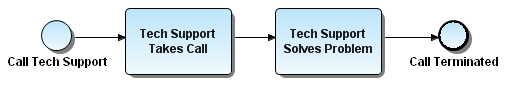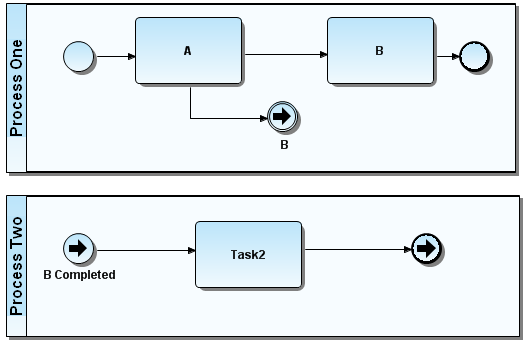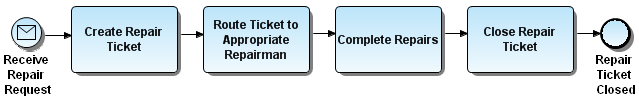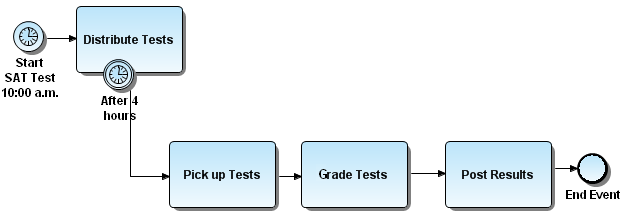Start Events
Go Up to Events (BPM)
A Start Event indicates where a particular process starts. A trigger for a Start Event is designed to show the general mechanism that instantiates that particular process. Use Cases for each trigger type are discussed in the Using the Start Event topic.
Contents
- 1 Using the Start Event
- 2 Using the Start Event Compensation Trigger
- 3 Using the Start Event Conditional Trigger
- 4 Using the Start Event Error Trigger
- 5 Using the Start Event Escalation Trigger
- 6 Using the Start Event Link Trigger
- 7 Using the Start Event Message Trigger
- 8 Using the Start Event Signal Trigger
- 9 Using the Start Event Timer Trigger
Using the Start Event
A process may begin with a start event. This start event can be normal (with no specified trigger) or have one of the following different types of triggers:
- Message
- Timer
- Error
- Escalation
- Compensation
- Conditional
- Signal
- Link (BPMN 1.0 only)
Principle characteristics of a start event are:
- A Start Event is optional.
- If a Process is complex and/or the starting conditions are not obvious, then it is recommended that a Start Event be used.
- If there is an End Event, then there must be at least one Start Event.
The table below describes the Start Event triggers that you can use to indicate what kind of start event is needed for the diagram:
| Element | Palette Icon | Description |
|---|---|---|
|
Start |
This is the normal start event without a specified trigger. | |
|
A Compensation Start Event exists only to trigger an in-line Compensation Event Sub-Process. Compensation Events exist to undo steps that were already completed, but the results are undesirable and must be reversed. | ||
|
An event triggered when a condition becomes true. | ||
|
An error that triggers an in-line Event Sub-Process. | ||
|
A business situation that triggers an in-line Event Sub-Process to react to the situation. | ||
|
(BPMN 1.0 only) A mechanism for connecting the end of one Process to the start (or trigger) of another. | ||
|
A message arrives from a participant and triggers the start of the Process. | ||
|
(BPMN 1.1 and later) A signal transmitted by another process triggers the start of the Process. Note that a single signal can start multiple Processes. | ||
|
A specific time-date or a specific cycle (e.g., every Friday at 10:00 a.m.) is set that triggers the start of the Process. |
Using the Start Event Compensation Trigger
A compensation trigger indicates that a previously-performed process resulted in an undesirable outcome and the steps must be undone.
Using the Start Event Conditional Trigger
A Conditional Start Event is triggered when a condition becomes true. An event that could trigger a Conditional Start Event is when a condition such as, "Oven temperature above 450F" is True.
The Conditional type is also available as a non-interrupting trigger.
Using the Start Event Error Trigger
If the Start Event is an Error Start Event, the error triggers an in-line Event Sub-Process.
Using the Start Event Escalation Trigger
An escalation trigger occurs when a result is not the desired behavior and the process must be diverted from the normal flow to address the escalation.
The Escalation type is also available as a non-interrupting trigger.
Using the Start Event Link Trigger
(BPMN 1.0 only) A link trigger indicates that when a signal is sent from another process, the current process should start. This link trigger must be received or conditions must be fulfilled before the process can start.
Using the Start Event Message Trigger
When a message arrives from a participant, it triggers the start of the process. For example, a start event could be the receipt of a message that a repair is needed on a computer.
The Message type is also available as a non-interrupting trigger.
Using the Start Event Signal Trigger
(BPMN 1.1 and later) When a signal occurs, it triggers the start of the process or processes as a single signal can start more than one process. A signal is similar to a message except that a message is addressed to a specific recipient.
The Signal type is also available as a non-interrupting trigger.
Using the Start Event Timer Trigger
If there is a timer trigger on a start event, the process is started whenever the timer reaches a specific time, date, or cycle. This timer trigger must be received or conditions must be fulfilled before the process can start.
The Timer type is also available as a non-interrupting trigger.