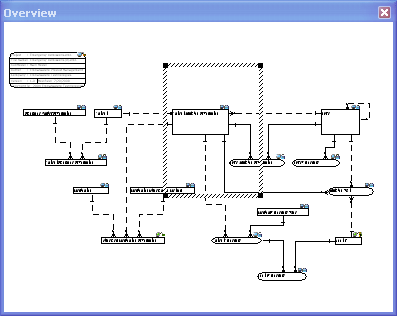Overview Window
Go Up to Application Interface
The Overview window lets you navigate large Data Models. The Overview window provides a thumbnail view of the entire model. You can open and close the Overview window as needed using the View menu or by pressing F9. When you zoom in or out, the Overview window places a border around the portion of the model displayed in the Data Model Window.