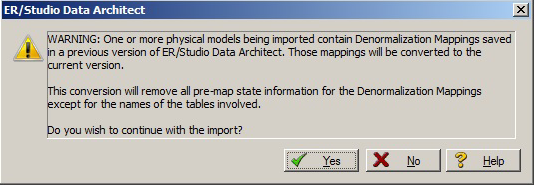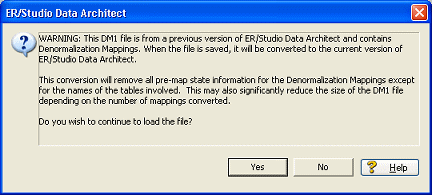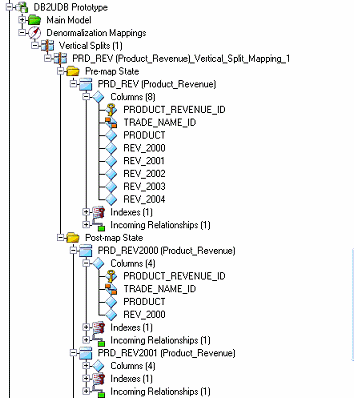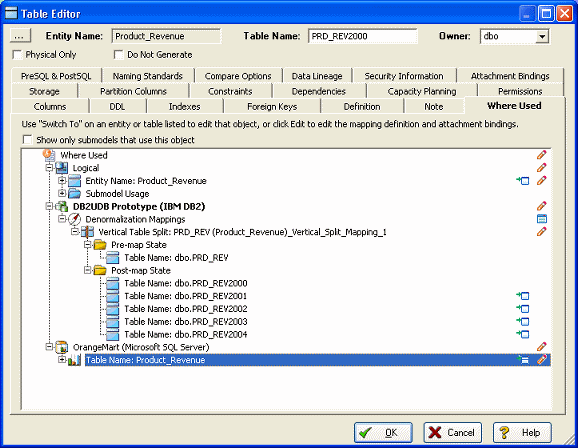Upgrading Diagrams with Denormalization Mappings
Go Up to Developing the Physical Model
Instead of showing Denormalizations in the Data Model Tree, denormalizations such as Horizontal and Vertical Splits, and Rollups and Rolldowns, are maintained with the table data and appear on the Where Used tab of the Table Editor. From the Where Used tab you can see the denormalization history of the table.
Since the denormalization feature has changed in 9.0, any documents containing denormalization mappings will be upgraded to use the new features of ER/Studio Data Architect 9.0. For example, when you import a physical model from a file that uses the denormalization mappings from earlier versions of ER/Studio, you will receive the following warning message:
Denormalization mappings are now retained with the table data and can be viewed and edited on the Where Used tab of the Table Editor. Denormalization history, including Columns, Indexes, and Relationships of pre-map tables, is no longer retained, so the undo and make permanent functions specifically for denormalizations are no longer available. Denormalization mappings have been worked into the normal undo function of the product allowing them to be undone like other operations. However, the names of the pre-map tables are retained. Retaining only essential pre-map information means that the DM1 file with denormalizations is smaller and therefore opens faster.
For more information, see Optimizing Query Performance on the Physical Model (Denormalizing the Physical Model).
When upgrading version 8.5 and earlier dm1 files to version 9.0 and higher, you will see the following message when you attempt to open a diagram that contains denormalization mappings.
A similar message displays when you run the Diagram Data Version Upgrade utility on the Repository.
Converting the file to 9.0 changes the denormalization information from something similar to the following in version 8.5.
to the following in 9.0 and higher.