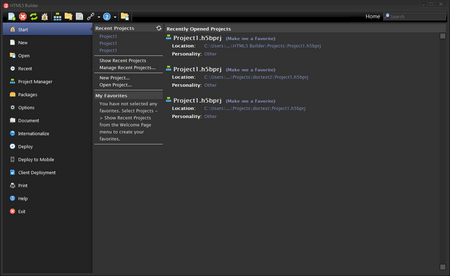What Is New
HTML5 Builder XE5 focuses on web and mobile application development using the latest in web standards and technologies. It includes a lot of new features and improvements to make your life easier, and takes the RAD methodology even further into web and mobile web application development.
Contents
Interface
We have redesigned the user interface to enhance its usability. The new interface provides several views, with context-aware toolbars, for you to focus on the aspect of your application you are working on at each time: writing the logic, designing the interface, managing databases, and more. Get Started!
HTML5
HTML5 Builder XE5 brings support for HTML5, the new version of the web standard that is revolutionizing the way you write webpages.
New components were added to bring you new features of HTML5:
- Use the Canvas component to easily draw 2D and 3D interactive images.
- Get and watch the location of your users with the Geolocation component.
- Play audio and video content on the Media component.
Also, some components depending on JavaScript libraries were completely reimplemented taking advantage of HTML5: Bevel, ColorPicker, DateTimePicker, ProgressBar, Shape, TrackBar, UpDown.
Other features were also added to the existing components:
- Use controls’ Draggable property to enable drag and drop implementations.
- Create a DataList component and link it to a text-input component so the data is provided as input suggestion.
- Improve your pages’ tab navigation with the new ActiveControl property. that defines which control gets the focus when the page is loaded.
- Select an InputType for your Edit and MEdit components, gaining easy client-side validation.
CSS3
CSS3, the third version of the standard stylesheet language, is supported too in HTML5 Builder XE5, so you can now get access to advanced style properties on every control:
- Get rounded corners with BorderRadius. This new superproperty groups all border-related properties.
- BoxShadow and TextShadow provide you with shadowing effects for containers and content.
- With Gradient you will be able to generate the color combinations you need without relying on image files.
- Use Transform to animate your content’s presentation.
- Associate animations to your controls’ events using their Animations property.
All of them include custom property editors so you can customize control’s design on the fly.
In addition, all the CSS code is now printed on a .css file generated dynamically, instead of being printed in the page itself. As a result, the content and the style of the resulting web pages are now separated, making your pages more readable, easier to debug, and faster thanks to user agents’ cache systems.
Projects
Additional project and file types are now supported:
- Client Web Application and Client Page. Develop web applications with client-side technologies that you can run without a webserver.
- Client Mobile Application and Client Mobile Page. Develop mobile applications with client-side technologies that you can run without a webserver.
- Mobile Theme. Create themes for your mobile applications easily with HTML5 Builder’s visual designer.
And More
- Mobile pages welcome new components: MCanvas, MImage, MLabel, MMap, MMedia, MShape.
- When deploying mobile applications, you can now use HTML5 Builder to get your applications built in the cloud with PhoneGap Build.
- The Image component supports now vector graphics in SVG, that you can animate and modify in real time from JavaScript.
- Color-based properties now support RGBA values. The fourth color channel, alpha, lets you define a level of transparency for your colors.
- HiddenFields is not a component anymore, but a property of web and mobile pages, an easier and cleaner new approach.
- Code Insight gains support for HTML, JavaScript and jQuery.