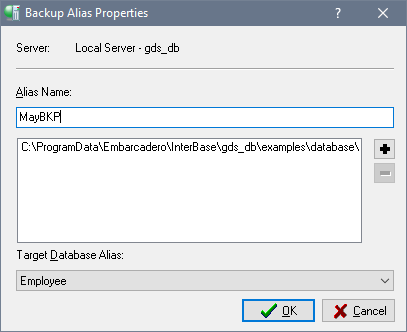Backup File Properties
From InterBase
Go Up to Database Configuration and Maintenance
You can view and modify backup file information in IBConsole with the Backup Alias Properties dialog. You can access this dialog with either of the following methods:
- Expand Backup in the Tree pane, select a backup alias, and double-click Modify Backup Alias from the Work pane.
- Right-click a backup alias in the Tree pane and choose Modify Backup Alias from the context menu.
To Edit Backup File Properties:
- Enter a new backup alias name in the Alias Name text field.
- Add, remove, or modify the backup filenames and corresponding file sizes associated with the backup in the backup files table. When specifying filenames, be sure to include the file path where the file is located.
- add a new row to the backup files table, move to the last row and column of the table and type
W‑Z. To remove a file from the backup file list, delete the values from the table. - Select a server from the Target Database Server drop-down list. You can also type the server name in the edit portion of the drop-down list.
- Select a database alias from the Target Database Alias drop-down list. You can also type the alias name in the edit portion of the drop-down list.
- Click Apply to save your changes.