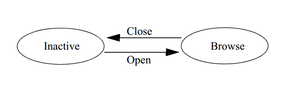Deactivating a Dataset
Go Up to Determining and Setting Dataset States
A dataset is inactive when it is closed. You cannot access records in a closed dataset. At design time, a dataset is closed until you set its Active property to True. At runtime, a dataset is initially closed until an application opens it by calling the Open method, or by setting the Active property to True.
When you open an inactive dataset, its state automatically changes to the dsBrowse state. The following figure illustrates the relationship between these states and the methods that set them.
To make a dataset inactive, call its Close method. You can write BeforeClose and AfterClose event handlers that respond to the Close method for a dataset. For example, if a dataset is in dsEdit or dsInsert modes when an application calls Close, you should prompt the user to post pending changes or cancel them before closing the dataset. The following code illustrates such a handler:
procedure IBTable.VerifyBeforeClose(DataSet: TIBCustomDataSet)
begin
if (IBTable.State = dsEdit) or (IBTable.State = dsInsert) then
begin
if MessageDlg('Post changes before closing?', mtConfirmation, mbYesNo, 0) = mrYes then
IBTable.Post;
else
IBTable.Cancel;
end;
end;
To associate a procedure with the BeforeClose event for a dataset at design time:
- Select the table in the data module (or form).
- Click the Events page in the Object Inspector.
- Enter the name of the procedure for the
BeforeCloseevent (or choose it from the drop-down list).