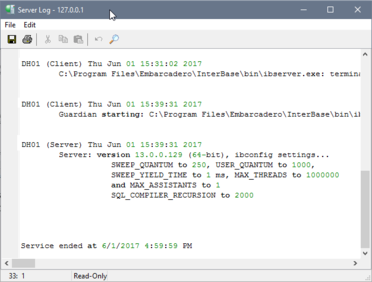Viewing the Administration Log
From InterBase
Go Up to Database Configuration and Maintenance
IBConsole displays the administration log file in a standard text display window, the Administration Log dialog, which can be accessed by any of the following methods:
- Select a server (or any branch under the server hierarchy) in the Tree pane and choose Server|View Logfile.
- Right-click the desired server in the Tree pane and choose View Logfile from the context menu.
- Under the desired server, select Server Log in the Tree pane and then double-click View Logfile in the Work pane.
The standard text display window enables you to search for specific text, save the text to a file, and print the text. For an explanation of how to use the standard text display window, see Text Viewer Window.