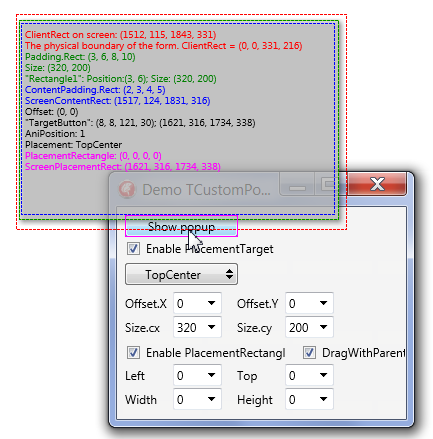FMX.Forms.TCustomPopupForm.Size
Delphi
property Size: TSizeF read FSize write SetSize;
C++
__property System::Types::TSizeF Size = {read=FSize, write=SetSize};
Properties
| Type | Visibility | Source | Unit | Parent |
|---|---|---|---|---|
| property | public | FMX.Forms.pas FMX.Forms.hpp |
FMX.Forms | TCustomPopupForm |
Description
The working area size of the current pop-up form.
Size defines the width and height of the working area of the current TCustomPopupForm pop-up form. Size defines the rectangle to which all controls of the form are aligned.
In the following picture the Size rectangular of the pop-up form is specified with the green dashes. The physical rectangle of the pop-up form window (defined by Width and Height) is marked with red dashes.
As you see from the picture, the physical rectangle is not used for positioning.
ClientWidth and ClientHeight of the working area of the form are defined automatically according to the specified Size and Padding. If PlacementRectangle is defined and Placement is Absolute, then Size is ignored.
Use a TSizeF object to set the Size of a pop-up form.
For example, the following code will set up the working area width to 200 and height to 250 :
Form1.Size := TSizeF.Create(200, 250);