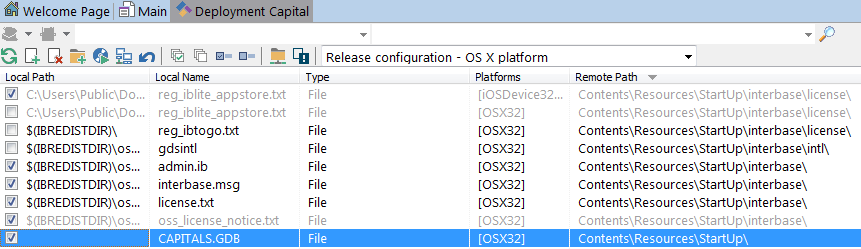App Sandboxing with InterBase ToGo for OS X
Go Up to OS X Application Development
Go Up to InterBase ToGo
If you want to submit your OS X application to the Mac App Store, you must sandbox your application. Sandboxing restricts the access of the application to the system ensuring that apps are safe and do not contain malware.
From Interbase XE7 Update 2 version, you can sandbox your RAD Studio Delphi/C++ database applications for OS X. So, if you have installed RAD Studio Berlin including Interbase XE7 Update 2 or higher, you can build InterBase ToGo apps enabled for Mac App Store.
How to Sandbox Your OS X Application
To know more about how to use an InterBase database in your RAD Studio application, please follow this tutorial.
Once you have your application using an InterBase database, you should:
Then, you are ready to generate a sandboxed application package file of your OS X application. Please, visit Sandboxing Your Mac OSX Application to know how to obtain the sandboxed package of your application.
File Location in OS X Deployment for Sandboxed Apps
To support OS X sandbox applications, some files need to be copied to a specific location. This location is the sandbox directory of the application. When you launch your application, the operating system creates a special directory that is used by your app, called container. Each user gets an individual container for your app in their home directory. The app has read and write access to the container without restrictions.
InterBase files should be placed in Contents\Resouces\StartUp\ when you select OS X as the target platform (using Application Store configuration). On OS X, the RAD Studio Delphi/C++ RTL automatically copies the files contained under the remote path StartUp to the ~/Library/Containers folder (the container). The Resources folder includes the data files that live outside your application executable file.
To check this location, open the Deployment Manager by selecting Project > Deployment.
See how the Remote Path of the InterBase files of a sandboxed app for OS X platform is Contents\Resouces\StartUp\.
See Also
- Sandboxing Your Mac OSX Application
- Non-sandboxed InterBase applications for OS X
- Configuring an Application Entry on iTunes Connect to Wait for Upload
- Deploying Your iOS Application for Submission to the App Store
- Mobile Tutorial: Using InterBase ToGo with FireDAC (iOS and Android)
- Tutorial: Using an InterBase Database in a Delphi or C++ Application
- IBLite and IBToGo Test Deployment Licensing