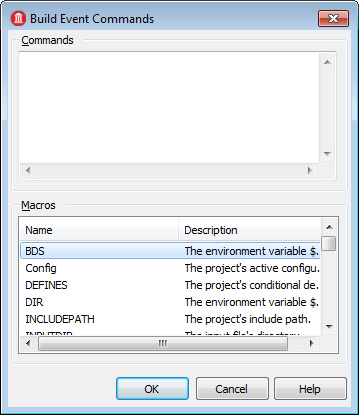Build Event Commands
Go Up to Build Events
Build Events | Expand a Commands node and click the ellipsis [...] button.
Use the Build Event Commands dialog box to define a series of commands.
| Item | Description | ||||||
|---|---|---|---|---|---|---|---|
|
Commands |
List of commands to be executed. You can write a command in each line of this field. | ||||||
|
Macros |
List of macros that you can use in your commands. Double-click a macro entry to add the selected macro to the Commands field, where the text cursor is.
|