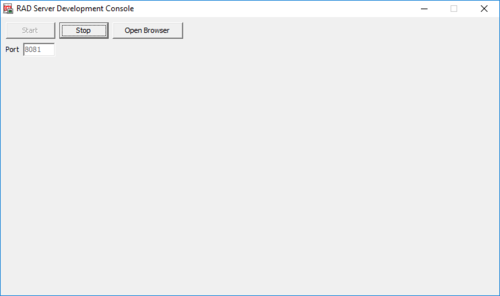RAD Server Console Window
Go Up to Running the RAD Server Engine or RAD Server Console on a Developer Environment on Windows
After setting up the console, the console server starts automatically. Click Open Browser to open the console in your default browser.
At this point, you can minimize the server.
| Item | Description |
|---|---|
|
Start |
Click Start to run the server. |
|
Stop |
Click Stop to stop running the server. When the server is stopped you can change the port on which the server works. |
|
Open Browser |
Click Open Browser to open the server on the default browser. |
|
Port |
Enter the port number to access the console using http. |