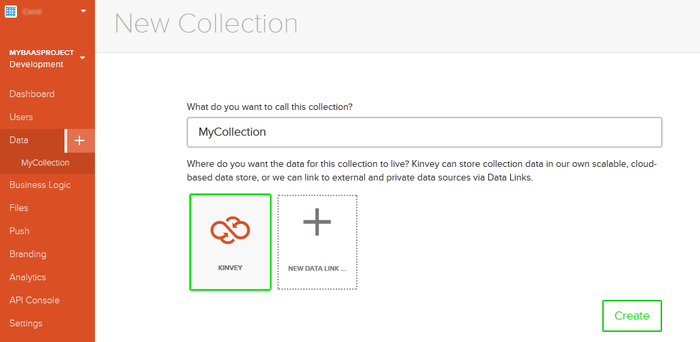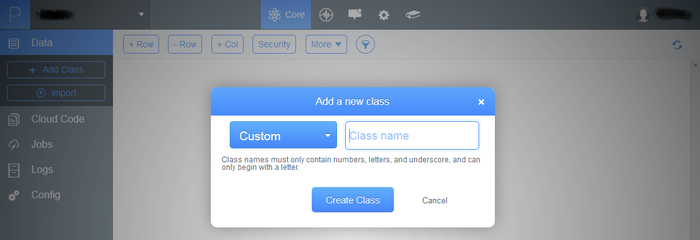Using BaaS for Backend Storage
Go Up to BaaS Overview
Before you read this page, ensure you previously see the below pages:
BaaS providers such as Kinvey and Parse allow you to store files and data in the cloud. This information can later be retrieved, updated and deleted.
Contents
Components
Use the following components in your application to manage BaaS object storage:
- The TBackendStorage service component allows you to manage objects. Use this non-visual component to create, retrieve, update and delete objects.
Apart from the service component, you need one of the BaaS provider components:
- TKinveyProvider – Use this component when using Kinvey as a BaaS provider. This component contains information about the cloud service connection and sets up the connection with the Kinvey BaaS provider.
- TParseProvider – Use this component when using Parse as a BaaS provider. This component contains information about the cloud service connection and sets up the connection with the Parse BaaS provider.
Creating BaaS Objects
Both BaaS providers Kinvey and Parse allow you to create objects to store them in the cloud as part of the backend service they provide. You can create objects and save them in Kinvey and Parse backend storage.
Creating Objects from Kinvey website
Once you have created an account and an application with Kinvey, you can create a new collection to store objects.
To create a new collection from the Kinvey website, go to your console and click Development in the app you want to create the collection for. Click on the plus sign next to the Data menu, type the name for your collection and click Create.
You can add more rows and columns to add new data to your collection.
Creating Objects from Parse website
Once you have created an account and an application with Parse, you can create a new class to store objects.
To create a new class from the Parse website, go to your dashboard and enter the Core of the application you where you want to create the class. Click on the menu Data and click on Add Class. From the drop down menu o crate a new class, select Custom type the name of the class and click Create Class.
You can add more rows and columns to add new data to your class.
Creating a New Objects for Kinvey or Parse with the REST API
Use the property Storage of the TBackendStorage component to manage the backend storage.
To link the TBackendStorage component with the Kinvey or Parse BaaS provider, select the appropriate provider in the drop-down menu of the Provider property in the Object Inspector.
To create new objects in the cloud you can call the CreateObject overloaded method of the TBackendStorage.Storage property.
- For further information see how to create and store objects with the REST API.
Accessing BaaS Objects
Both BaaS providers Kinvey and Parse allow you to access data stored in the cloud. You can access BaaS objects from your application using the REST.Backend API.To access call the QueryObjects overloaded method of the TBackendStorage.Storage property.
- For further information see how to access objects with the REST API.
Deleting BaaS Objects
Both BaaS providers Kinvey and Parse allow you to delete data stored in the cloud. You can delete BaaS objects from your application using the REST.Backend API.To delete data you can call the DeleteObject method of the TBackendStorage.Storage property.
- For further information see how to delete objects with the REST API.
See Also
- BaaS Tutorials: