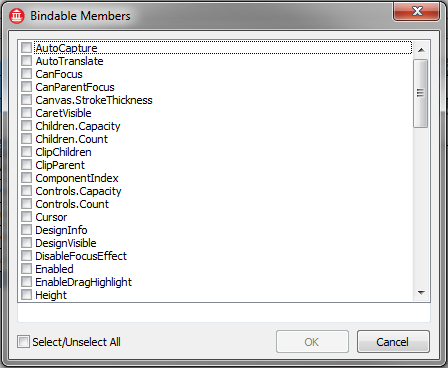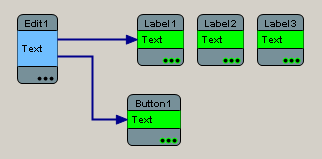Bindable Members
Go Up to LiveBindings Dialog Boxes
Use the Bindable Members dialog box when you want the LiveBindings Designer to display multiple properties for a particular object, or when you want to bind a property of an object to a property of another object, or to a property that is not visible.
The Bindable Members dialog box appears in the following circumstances:
- Allowing multiple property selection:
- Press
Ctrl+Nwhile having one block selected in the LiveBindings Designer. - Right-click a component in the Designer and choose Bindable Members....
- Click the ellipsis [...] on a component in the LiveBindings Designer.
- Press
- Allowing single property selection:
- Draw a line (LiveBinding) from a property of an object to the ellipsis [...] on another object.
- If you drag a subnode from one of the elements, you will notice the 3 dots--ellipsis--glow green if there are options on that node that can be linked to from the one you have selected.
- Draw a line (LiveBinding) from a property of an object to the ellipsis [...] on another object.
If the Bindable Members dialog is shown allowing multiple selection, then you can select individual properties by selecting individual check boxes of the properties in the list. You can also select or unselect all the properties at once using the Select/Unselect All check box. Below the list of properties you have an edit box that acts like a filter for a specific property. Start by typing the first letters of the property you want and the list will update accordingly.
Bindable Members displays general information:
- Some members of a component show up in the list, but can never be removed.
- These members are the same ones that show up by default for certain components. They are designed this way and cannot be removed.
- Linked members have an icon indicating that they are linked and show up on the top of the list.
- You can remove linked members that do not belong in the default group (a group that cannot be removed); however, deleted members still appear in the designer as long as there is a binding link pointing to this member. When this binding link is removed, the member is removed automatically.