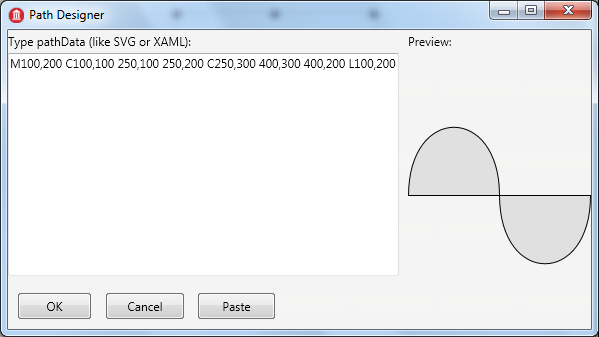Path Designer dialog box
Go Up to Property Editors Index
Description
Use the Path Designer dialog box to set the SVG or XAML data used to build graphic shapes.
The Path Designer dialog box defines the following elements:
- Type pathData (like SVG or XAMP): provides a space for you to type or paste instructions used to build graphic shapes.
- Preview: displays currently set graphic shape.
- OK: saves your changes and closes the dialog box.
- Cancel: cancels your changes and closes the dialog box.
- Paste: pastes the instructions from Clipboard.