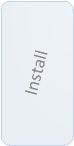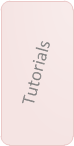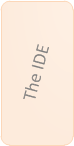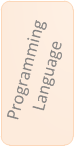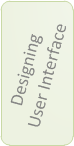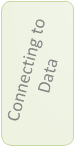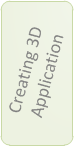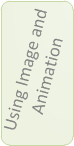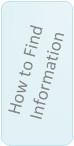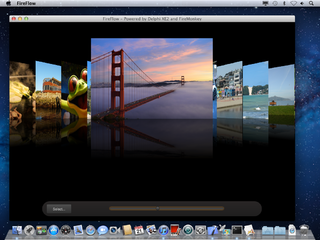FireMonkey Quick Start Guide - Introduction
Go Up to FireMonkey
Welcome to FireMonkey, the first native CPU- and GPU-powered application platform for building rich business applications.
This Quick Start Guide walks you through the basic development steps needed to create your first FireMonkey application and is designed to give you a basic understanding of the FireMonkey application platform. The guide also includes links to detailed tutorials at each step of the development process to help you acquire in-depth knowledge of the FireMonkey application platform.
Explore FireMonkey Platform Features Overview to learn about the major benefits of using FireMonkey for your application development.
Contents of FireMonkey Quick Start Guide
- FireMonkey Quick Start Guide - Set Up Your Development Environment
- FireMonkey Quick Start Guide - Tutorials - My First FireMonkey Application
- FireMonkey Quick Start Guide - The Integrated Development Environment (IDE)
- FireMonkey Quick Start Guide - Programming Languages
- FireMonkey Quick Start Guide - Designing User Interface
- FireMonkey Quick Start Guide - Connecting to Data
- FireMonkey Quick Start Guide - Creating a 3D Application
- FireMonkey Quick Start Guide - Using Image and Animation Effects
- FireMonkey Quick Start Guide - How to Find Additional Information