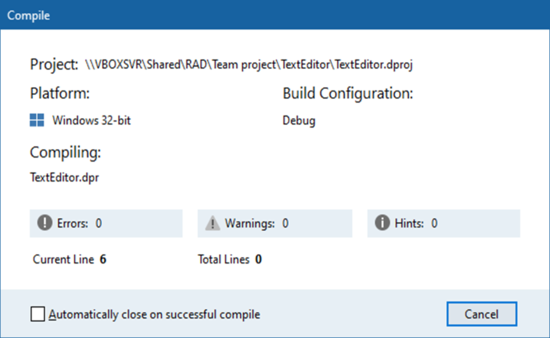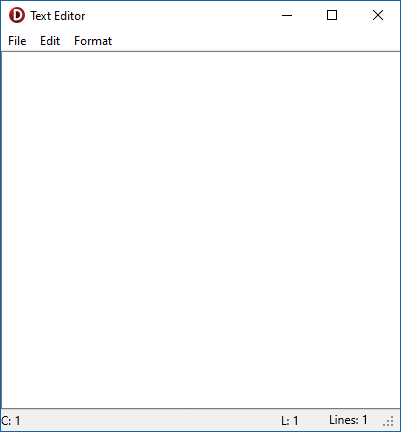Compiling and running the application (IDE Tutorial)
Go Up to Starting your first RAD Studio application Index (IDE Tutorial)
To run your application, select Run > Run Without Debug. You then see a dialog box displaying the progress of the steps before launching your application. First, RAD Studio builds your project if necessary; if your application contains any syntactical errors, you will have to correct them and then recompile it.
Your application starts:
Even if the application successfully builds and runs, it might still not perform as you intended. The next section, Debugging the application, describes how to use some of the RAD Studio debugging features to rapidly find and fix bugs.