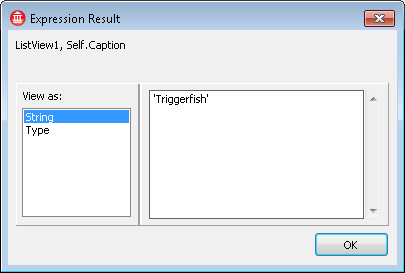LiveBindings Expression Result
Go Up to LiveBindings Dialog Boxes
The Expression Result dialog box appears when you press the Eval Control or Eval Source button in the Binding Expression Editor dialog box, providing a binding expression already selected from the expressions list. By means of the Expression Result dialog box, you can evaluate the result of either the control or the source expression on the selected item.
To close the Expression Result dialog box, press the OK button.