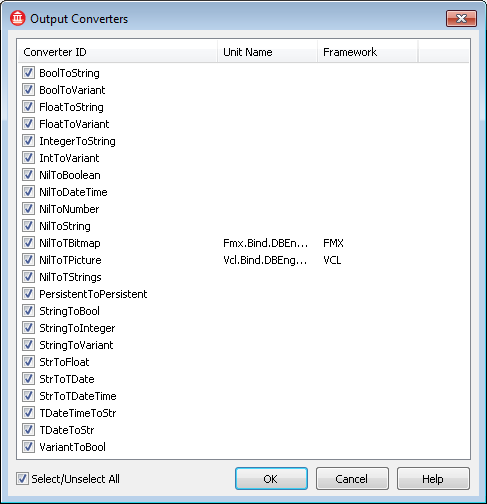LiveBindings Output Converters
Go Up to LiveBindings Dialog Boxes
The Output Converters dialog box is available if you select a Binding List component and then double-click the OutputConverters property published in the Object Inspector.
The Output Converters dialog box contains a collection of available output converters to use in your binding expressions from a specific Binding List. These output converters, if checked, can be used in any binding expression contained in the bindings list.
These output converters are useful for making conversions between different data types. These converters, if selected, are automatically called when there is a need to match the data type of the destination property to the output of the binding expression affecting that very property. For instance, if you have a spin edit control bound to a label caption, then the IntegerToString output converter is automatically called, internally, by the LiveBindings engine, to convert the numerical output of the binding expression to the required text (string) data type.
The following items are available in the Output Converters dialog box:
| Item | Description |
|---|---|
|
Converters List: Converter ID |
Lists the unique names (ID) of the available output converters. |
|
Converters List: Unit Name |
Displays the unit where the specific output converter is implemented. If the unit name is not shown, then the converter is internal, implemented in the LiveBindings engine. |
|
Converters List: Framework |
Displays the framework the output converter is intended for. |
|
Select/Unselect All check box |
Allows for selection/unselection of all output converters at once. |
To validate the selection of available output converters, click OK.