New Edit Window
Go Up to View Menu
When editing the code of a form for a unit or units, you can open a separate Code Editor window to keep editing your code.
Go to View > New Edit Window , and a new Code Editor window opens.
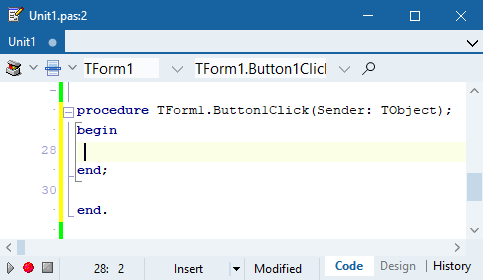
To open a New Edit Window , you can also:
- Right-click on the Editor tab.
- Right click on the project file and select the Open in option.
Consider the following situations when working on a New Edit Window:
- For single units, the New Edit Window duplicates the unit on a new Code Editor window. The previous Code Editor window remains open.
- For units attached to a form, the New Edit Window duplicates the code/form pair. Only one of the two windows is allowed to show the designer at a time. To re-attach the unit to the main window, drag and drop the tab into the IDE.