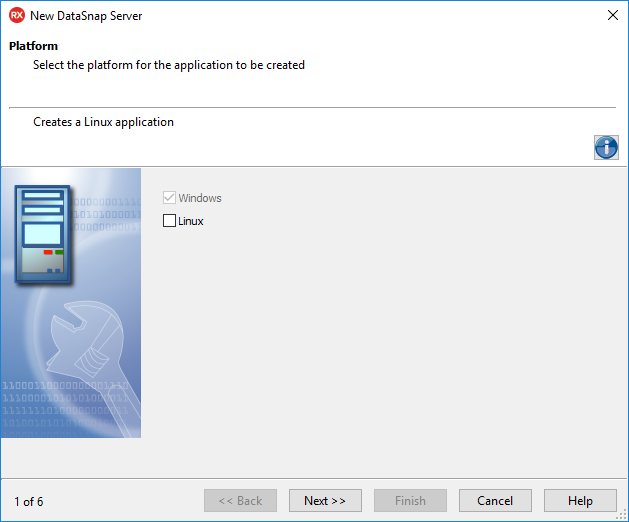DataSnap Server Wizard
Go Up to DataSnap Server Application
Go Up to File Menu
Contents
DataSnap Server Wizard provides an easy way to implement a server application using the DataSnap technology. Regardless of the options you select, it creates a ServerContainerUnit that contains a TDSServer component. All the additional components are connected to the TDSServer, having the Server property set to the name of the TDSServer component.
- If the selected protocol is TCP/IP, the server unit also contains a TDSTCPServerTransport.
- If HTTP is selected as the communication protocol, the server unit contains a TDSHTTPService component.
- If HTTPS is selected, then the server unit will contain a TDSHTTPService component configured for HTTPS operations.
This topic explains the steps of the DataSnap Server Wizard. The amount of steps available depends on the features you select.
Platform page
You can create a DataServer application for Windows or Linux. Select the platform:
- Windows: see the guide on the DataSnap Server Wizard for Windows
- Linux: see the guide on the DataSnap Server Wizard for Linux
See Also
- Creating Multi-Tiered Applications Index
- DataSnap WebBroker Application Wizard
- DataSnap Connectors for Mobile Devices
- Datasnap.DSConnect.TDSProviderConnection
- Datasnap.DSServer
- Datasnap.DSNames
- Datasnap.DSCommonServer
- Mobile Tutorial: Connecting to an Enterprise Database from a Mobile Client (iOS and Android)