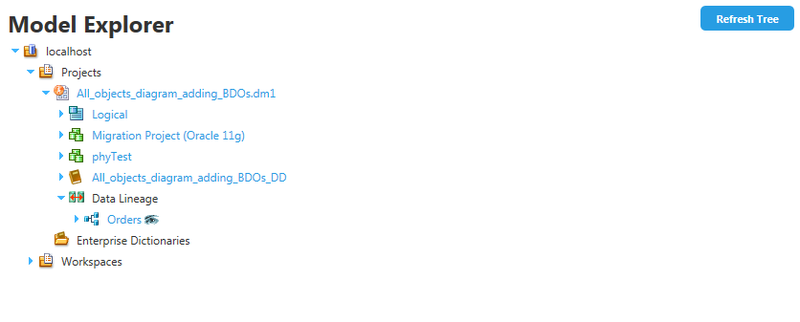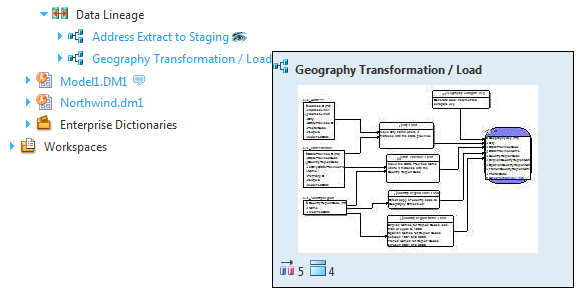Browsing ER Objects
Go Up to Working with ER Objects
You can browse the hierarchy of ER objects from the Model Explorer page.
In this hierarchy, you can expand every ER object too see its content, and you can click any ER object to access its description page, which contains links that you can use to continue browsing your ER objects.
As you hover over certain ER objects, such as diagrams, Team Server displays pop-up windows with detailed information about the ER object. Hovering over the name of an ER object with an eye icon, such as a model or a submodel, displays a miniature picture of the ER object.