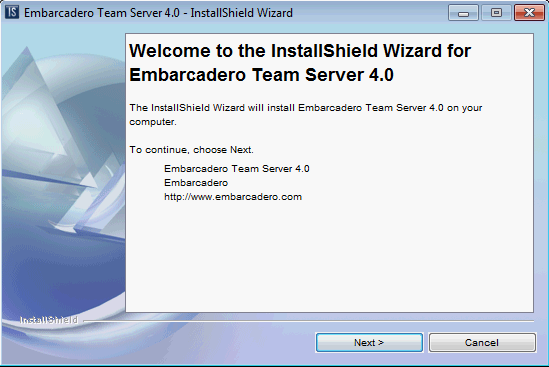Quick Start Guide: Install ER/Studio Team Server
To install ER/Studio Team Server you need:
- A Windows machine where you can install ER/Studio Team Server.
- ER/Studio Repository running in that Windows machine, or a different machine with network access to the ER/Studio Team Server machine.
- A database management system, either Oracle, IBM DB2, or Microsoft SQL Server (case-insensitive).
See the Installation Notes for a detailed list of requirements and other important information that you should know before you install ER/Studio Team Server.
After you meet the minimum requirements, you can download ER/Studio Team Server from the internet and run it.
For more information, see the Installation Guide.