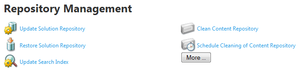Repository Management
Go Up to Admin
My Settings > Admin > Repository Management (super users)
The Repository Management page lets you manage the Reporting Repository.
This page provides the following actions:
| Item | Description |
|---|---|
|
Reads all of the solution files and updates the Reporting Repository. You can execute this action to update ER/Studio Team Server after you add new content to your repository, to refresh the repository from the file system. | |
|
Reloads all repository files from the file system and restores all Access Control Lists (ACL) to the defaults stored in pentaho.xml , inside the solutions\system directory within the ER/Studio Team Server installation folder. You can execute this action to reset your repository to the its factory default state. | |
|
Rebuilds the search index based on the data in the Reporting Repository. ER/Studio Team Server rebuilds the search index automatically after a synchronization process. However, you should manually update the search index after you:
| |
|
Removes files from the content repository that are more than 180 days old. See Cleaning the Content Repository. | |
|
Schedules the Clean Content Repository action to run daily. | |
|
More |
Opens the Publisher Administration page, which provides additional actions. |