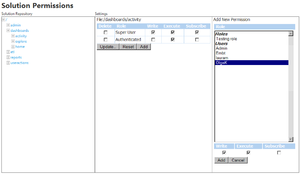Solution Permissions
Go Up to Admin
Contents
My Settings > Admin > Solution Permissions (super users)
This page lets you manage user permissions to access certain content and features.
The Solution Permissions page provides the following columns:
- Solution Repository, a tree view with content that you can limit.
- Settings, which displays the user permissions settings for the selected item from the Solution Repository.
- Add New Permission, to create new permission entries in the Settings column.
Solution Repository
This tree view provides a list of items. To browse the items in the tree, click the + button to expand collapsed items or collapse expanded items.
You can limit user access to any those items using the Settings column. To load an item in the Settings column, click the target item in the Solution Repository.
Settings
The settings column displays:
- The path (File) to the selected item from the Solution Repository.
- A table of roles and permissions.
- A set of actions to modify those permissions.
Settings Table
To save your changes to the settings table, click Update. For example, to delete an item, check the Delete checkbox and click Update.
The settings table provides the following columns:
| Item | Description |
|---|---|
|
Delete |
Check this option to delete the target permission. |
|
Role |
Role or user affected by the permission set defined in the row. |
|
Write |
Check to enable Write permission for the target role or user. |
|
Execute |
Check to enable Execute permission for the target role or user. |
|
Subscribe |
Check to enable Subscribe permission for the target role or user. |
Settings Actions
You can use the following actions to interact with the settings table:
| Item | Description |
|---|---|
|
Update |
Saves your changes to the settings table. |
|
Reset |
Restores the saves status of the settings table. For example, if you check a permission in the settings table and click Reset, ER/Studio Team Server unchecks that permission. |
|
Add |
Shows the Add New Permission column to add a permission set to the Settings column. |
Add New Permission
This column lets you add a permission set to the Settings table. It provides the following fields:
| Item | Description |
|---|---|
|
Role |
Roles and users to be affected by the new permission sets. Click a role or user to select it. You can use the Ctrl or Shift keys to select multiple roles and users at once. |
|
Write |
Check to enable Write permission for the target roles and users. |
|
Execute |
Check to enable Execute permission for the target roles and users. |
|
Subscribe |
Check to enable Subscribe permission for the target roles and users. |
|
Add |
Adds the specified permission sets to the Settings table, and closes the column. |
|
Cancel |
Closes the column without adding any permission set to the Settings table. |