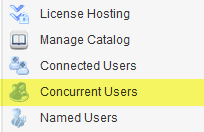Concurrent Users
Go Up to Administration Pages
The Concurrent Users view shows concurrent users and the products they are licensed to use. The information is loaded from userlist-concurrent.txt (located under <ELC> | conf directory), but only entries that are valid are loaded (invalid entries are logged into INFO log file).
Information is displayed in the following columns:
- User/Group Name: User login name/group name (or * for any)
- Host Name: User's machine host name (or * for any)
- Product Title: Product name
- Product Id: Product identifier (or * for all)
- Sku Id: sku identifier (or * for all).
- Offline Usage: Maximum check-out period in Days:Hours.
- Actions:
- Edit: Open a dialog where row information can be modified.
- Delete: Delete a row.
To change the order of the columns, click the column title text.
- * can be used to denote 'all users' or 'any host name'.
- Before switching to another page, save new data to file, otherwise new data will be lost.
- Offline usage value format is days:hours.
- 0:0 means that user can use the license only online.
- -1 means that user is restricted from using the license.
- The maximum allowed Offline usage period is 30 days.