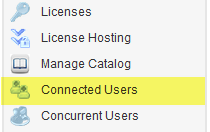Connected Users
Go Up to Administration Pages
The Connected Users view shows which users are online and the licenses they are using. Information is displayed in the following columns:
The table can be ordered by the following columns.
- User Name: The name of the connected user .
- Host Name: The host of the connected user .
- License Name: The name of the license that the user is using.
- License Type: The type of the license that the user is using: named or concurrent .
- License Status: The status of the used license: Online or Borrowed.
- Time Remaining: The time remaining for offline/borrowing usage (days:hours:minutes).
- Group: Shows the name of the group the license was taken from, or unassigned if the license was not grouped.
- Actions:
To change the order of the columns, click the column title text.