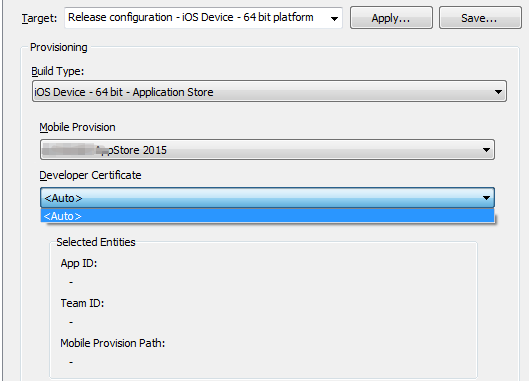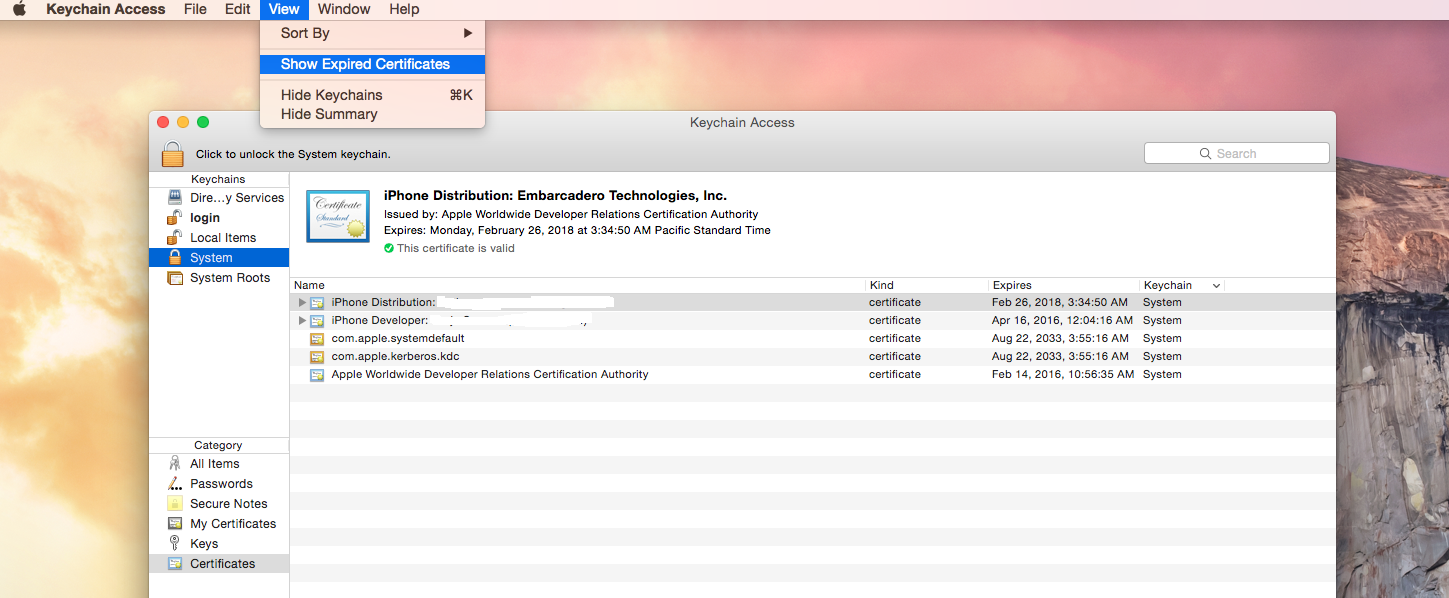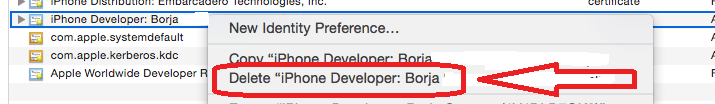RAD Studio XE8 / Appmethod 1.16 is not finding the Developer Certificate for iOS applications
Some customers have reported that their developer certificate is not being found automatically in RAD Studio/Appmethod while Xcode is able to find it without problems using the same provisioning profile:
Only Auto option appears as RAD Studio / Appmethod has not found an appropriate certificate for the mobile provision
The problem could be that there is an expired certificate associated with the same identity on your Mac that the IDE is finding before getting the correct one.
In order to check it go to your Mac and open the application “Keychain Access”. Then select “View->Show expired certificates” in the menu:
If there is an expired certificate under some keychain remove it (right-click over it and select “Delete…”):
Afterwards the developer certificate should be correctly found by the IDE.