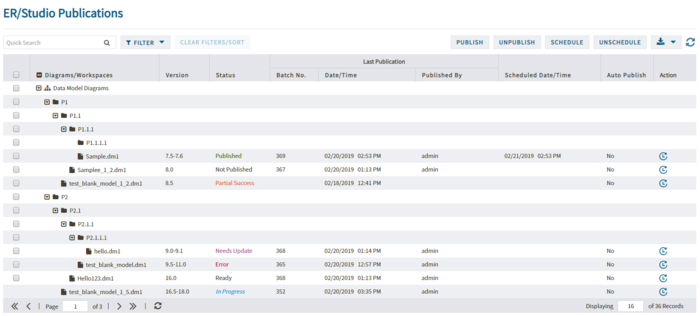What's New
Go Up to Getting Started with Team Server
Team Server installer includes the current version of Repository.
You can find information on previous versions in the side bar.
18.4 Features Summary
Offers new Datatype Mappings File Merge tool
This version of ER/Studio Data Architect includes the Datatype Mappings File Merge tool. This utility allows you to merge into the latest ER/Studio version all user-defined logical and physical datatypes and their mappings from previous versions and resolve any duplication.
Supports Snowflake
ER/Studio Data Architect and Team Server/Repository now support Snowflake database platform.
Expands support for logical data types
ER/Studio adds support for the following logical datatypes:
- ARRAY
- RANGEINT4
- RANGEINT8
- RANGENUMBER
- RANGETIMESTAMPTZ
- RANGETIMESTAMP
- RANGEDATE
- OBJECT
- FLOAT4
- FLOAT8
- TIMESTAMPTZ
- TIMESTAMPTZL
- JSON
18.3 Features Summary
Expanded support for Amazon Redshift
ER/Studio improves support for Amazon Redshift by implementing the following additional database objects:
- Functions
- Procedures
- Schemas
- Users
- Permissions
Expanded support for PostgreSQL
ER/Studio Data Architect brings support for PostgreSQL 10.x, 11.x, and 12.x up to the level of a core platform by implementing Import from SQL and Alter SQL Generation.
This release also includes new Functions and Procedures database objects to support PostgreSQL.
18.2 Features Summary
Supports Amazon Redshift
ER/Studio Data Architect and Team Server/Repository now support Amazon Redshift database platform.
18.1 Features Summary
There are no new features in ER/Studio Team Server 18.1. This release does include a number of fixed issues that you may review in the Release Notes.
18.0 Features Summary
Improved interface and functionality of the Team Server Publishing Console
The Team Server publishing console used to publish ER/Studio Data Architect diagrams and ER/Studio Business Architect workspaces is completely redesigned including improved navigation, scheduling, and audit trails. This redesign provides an improved user experience and productivity benefits in the design and publish cycle for diagrams and workspaces.
New features and updates include:
- The publishing console moved and now is located on the main Team Server menu as Publish Models.
- An Auto Publish checkbox is included on the add or check-in windows for diagrams, models, and workspaces to designate whether it should be automatically published immediately following repository add or check-in.
- Projects and models in the publishing console are secured by user repository rights. Users will only see the projects and models they are authorized to within the publishing console. The full console will also have defined authority, allowing users to have full control over how they wish to regulate publishing activities in their organization.
- The Team Server publishing console is also modified with several usability, productivity and tracking improvements.
Improved Team Server and Repository installation and upgrade processes
In ER/Studio 18.0, the Team Server and Repository installation and configuration is completely overhauled, resulting in a more efficient installation and configuration workflow, ease of use, and completion. Note that you no longer have to uninstall and re-install when upgrading from ER/Studio 16.1 or later versions. The installer now detects an existing version and manages the upgrade itself. Existing settings are retained and displayed in the configuration screens for confirmation or changes, as required. In previous versions, the upgrade process was time consuming in large environments due to the previous requirement to fully republish all diagrams and workspaces. All published diagrams and workspaces are now retained in their currently published state, allowing quick resumption of normal workflow.
Updated supported hosting database platform list
- DB2 is no longer supported as a Team Server/Repository hosting platform.
- SQL Server 2008 versions are no longer supported. Therefore, SQL Server 2012 or later is required.
- Oracle 12c R2 is a supported deployment platform for Team Server/Repository.