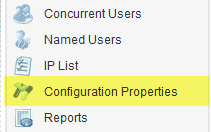Configuration Properties
Go Up to Administration Pages
The Configuration Properties view shows all ELC configuration properties. The properties set in elise.properties (located under <ELC> | conf directory) are displayed and all the others have default values.
Information is displayed in the following columns:
- Property Name: Name of the configuration item.
- Property Value: The value of the property (default or set).
- Property Description: A short description of the property
- Actions: Allows users edit the specified configuration.
To change the order of the columns, click the Property Name column title text.
To search for a particular property, type in the search box under Property Name.
installerDir: To add the location of the downloaded installers, you can add an FTP or Samba share in the installerDir Property Value.
- To edit the field, click the edit icon in the Actions column and enter your network share.
- The format should be: SMB://hostname/folder | FTP://hostname(:port_number)/folder. The default setting is \apps.
![]() Note: Should a configuration change not function as expected, you can click the undo changes button and it will revert any changes made at the last save.
Note: Should a configuration change not function as expected, you can click the undo changes button and it will revert any changes made at the last save.