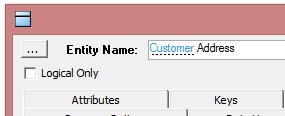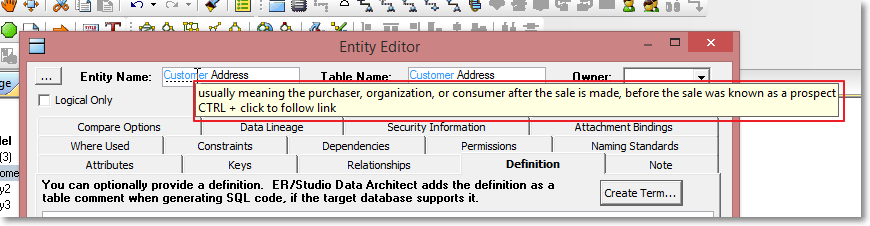Creating Terms
Go Up to Creating and Editing Entities and Tables
If you have an Object name that is not already in Team Server and you would like to create a term, you can use the Team Server Business Term Editor to create one.
To create a term:
- Double-click an object in the model to open the object editor.
- Open the Definition tab.
- Click the Create Term... button to open the Team Server Business Term Editor.
- Type or edit the definition and choose the Entity Type from the dropdown list.
- Click OK to create the term in your Team Server installation.
After completing the term creation as listed above, your new term can now be matched in the Name, Definition, or Notes of a model object and will be highlighted in blue and underlined with a dashed line, whenever you have Glossary Integration enabled.
If you hover your mouse icon over the highlighted term, a popup definition will appear.
Ctrl-clicking on the term will open up a browser and navigate to the term in Team Server interface.