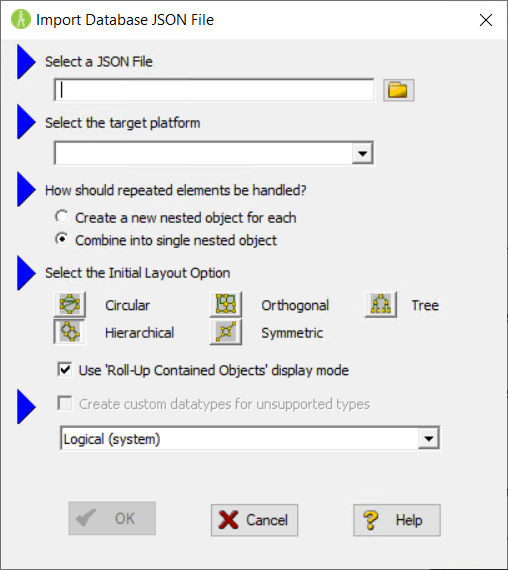Importing a Model from a JSON File
Go Up to Importing a Model
ER/Studio Data Architect lets you create a data model by importing JSON files using a JSON document.
- Click File > New.
- Click Import Model from, and then select JSON File.
- Click Import.
- Navigate to the appropriate directory, and then select the .JSON or .txt file.
- Select the target platform from the available list.
- Select how you want the system to handle repeated elements, whether you want a new nested object for each element or combine all elements into a single, nested object.
- Select an Initial Layout Option format to display the data.
- Check Use 'Roll-Up Contained Objects' display mode to cause the element display to change between the standard graph structure and the rolled-up, nested style.
- Click OK to begin importing.
- When the JSON Import Status displays Finished Import, click Close.
- Save the new model.