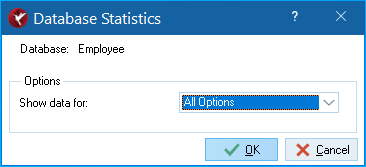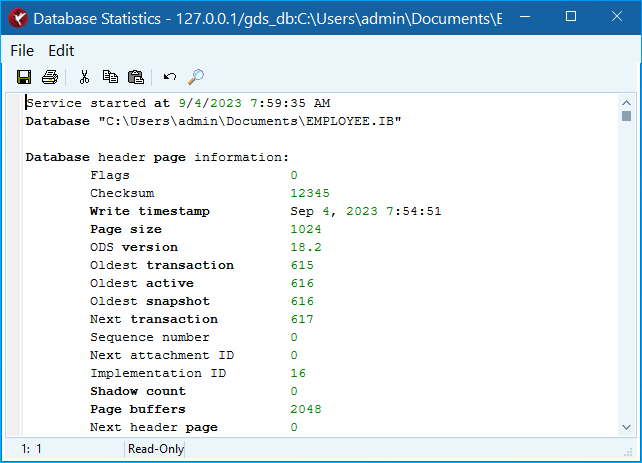Database Statistics Dialog
From InterBase
Go Up to IBConsole Dialogs
The Database Statistics dialog
To view database statistics, use one of the following methods to access the Database Statistics dialog:
- Select a connected database in the Tree pane and double-click Database Statistics in the Work pane.
- Right-click a connected database in the Tree pane and choose Maintenance>Database Statistics from the context menu.
A Database Statistics dialog appears where you can select which statistics you want to display.
To view database statistics:
- 1. Select the statistical data you wish to generate from the Options list.
- You can specify options by entering a value, by clicking the option value and choosing a new value from a drop-down list of values or by double-clicking the option value to rotate its value to the next in the list of values.
- 2. Click OK to generate database statistics.
Note:
In some cases, it can take a long time to display the statistics for large databases because, depending on what information has been selected to report, generating these statistics may analyze all the tables and indexes in a database.
In some cases, it can take a long time to display the statistics for large databases because, depending on what information has been selected to report, generating these statistics may analyze all the tables and indexes in a database.
The Database Statistics report dialog is a standard text display window that exhibits database summary and database analysis information statistics. For an explanation of how to use the standard text display window, see Text Viewer Window.