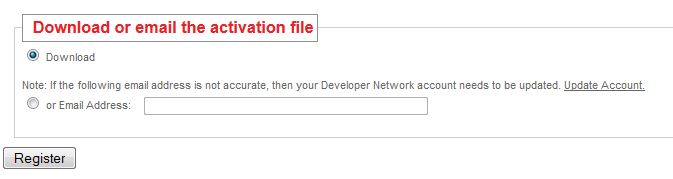General License for IBToGo Test Deployment Trial
Go Up to Licensing
InterBase ToGo Edition Trial, English language version allows you to build powerful, full-featured, cost-effective standalone applications with high-availability, scalability and high-performance yet requiring near-zero administration.
InterBase ToGo provides a relational database across Windows (32-bit and 64-bit), iOS (32-bit and 64-bit), Mac OS X and Android. InterBase Trial edition (install or app versions) includes a 60-day trial of the Interbase ToGo license file. You can find the license file in the C:\Users\Public\Documents\Embarcadero\InterBase\redist\InterBase directory.
This licensing information covers general trial licensing information for non-RAD users.
- Mac OS X and Windows 32-bit and 64-bit
- The InterBase ToGo software and a test deployment license for iOS and Android are available in
- Delphi
- C++Builder
- RADStudio
- Free 60-day license
- Trial users of the product can deploy this time-limited license as a superkey to multiple devices during the test period.
- The following information is collected during a superkey Call Home event:
- Serial Number: points to VAR, InterBase version and edition, order and license details
- app ID: application ID defined in application format. This ID is always available on iOS platform; sometimes available on MacOS X platforms; and empty in Windows.
- device ID: UUID from hardware/BIOS, available on iOS/MacOS X/Windows
- device Type: model from hardware/BIOS, available on iOS/MacOS X/Windows, vendor is pre-pended for Windows
- OS Version: OS and version from system, available on iOS/MacOS X/Windows
- Note: RAD Studio users need to go to: IBToGo_Test_Deployment_License
If you have a retail license, follow the steps below to get the ToGo license file:
Installing the ToGo Test Deployment Trial
- Go to Downloads and click "Download Trial" under the InterBase ToGo Android, iOS, Windows, and OS X heading.
- On the Embarcadero Developer Network page click Download 64.3MB
- As soon as you click this download option, an email is generated with a serial number and login name.
- If you do not have an Embarcadero account, you can create one here: https://my.embarcadero.com.
- Extract the .zip file to a new directory. From this, extract the OS and Edition specific zip file.
- For Windows 32-bit, win32_full.zip or win32_min.zip
- For Windows 64-bit, win64_full.zip or win64_min.zip
- For MacOS X, osx32_full.zip or osx32_min.zip
Licensing the ToGo Test Deployment Trial
- Go to the Product Registration Portal.
- Enter the Serial Number and Registration Code received in the license certificate information.
- First you need to determine your Registration Code. There are two ways to do this.
- Run License Manager. Select Serial -> Add, then enter your serial number. Select your serial number under the Unregistered serial numbers tree, then select Serial -> Register. This brings up a dialog with your Registration Code.
- Try to start InterBase when it is not registered, then look in your interbase.log file. Your Registration Code will be in your interbase.log file.
- Once you have your registration code, use the web browser on any computer and go to http://reg.embarcadero.com to complete your registration.
- Click the Next button.
- Click the Register button to download or email the activation file.
- Save the file on your machine.
- Rename the file as reg_ibtogo.txt and copy it to the C:\Users\Public\Documents\Embarcadero\InterBase\redist\InterBase2020 directory.
Deploying the InterBase ToGo License File
To run your application on your device or on Mac, you need to deploy the InterBase ToGo license files:
- Open your InterBase application.
- Open the Deployment Manager by selecting Project > Deployment.
- Select Add Featured Files:
- Select the InterBase ToGo item.
- For mobile platforms, expand iOSDevice and Android sub-items.
- Uncheck the reg_iblite.txt item and make sure the reg_ibtogo.txt license file is selected.
- Click OK to close the Featured Files dialog box.
The ToGo Test Deployment license is available for development and testing only. If you want to deploy your ToGo applications to AppStores or to your customers, you need to setup a VAR agreement.