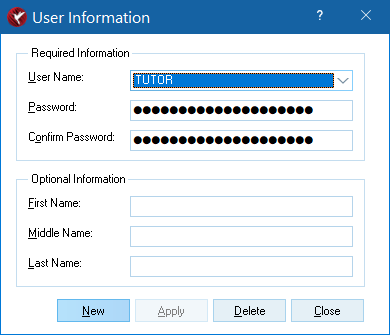InterBase Quick Start: Part I - Create a New User
From InterBase
Go Up to InterBase Quick Start: Part I - Getting Started
 Creating a New User
Creating a New User
To create a new user, follow these steps:
- Login as user
SYSDBA. - Go to the Tools tab and select User Security...
- Select New.
- Fill out the required fields:
- User Name: TUTOR.
- Password: tutor4ib.
- Confirm Password: tutor4ib.
- Note: This tutorial always references the above user, however, you may set your own user name and / or password if you wish.
- Select Apply.
 Logging in as TUTOR
Logging in as TUTOR
Next, follow these steps to log in as the newly created user TUTOR:
- Select the server you are connected to.
- Go to the Home tab and select logout
- Reconnect to the server as user
TUTOR.
About Users and Security
Users are defined server-wide and can connect to any database that resides on that server. However, tables within databases have additional security. A user needs to have permissions to perform certain operations on tables of any database.