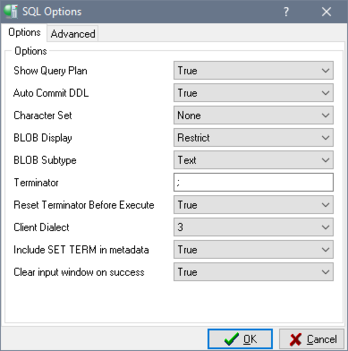Go Up to Changing isql Settings
Use the Options tab to display and modify the isql session settings. You can specify options by clicking the option value and choosing a new value from a drop-down list of values or by double-clicking the option value to rotate its value to the next in the list of values.
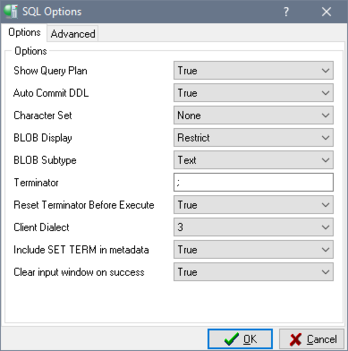
The following table summarizes the isql session settings available on the Options tab:
| Setting
|
Description
|
|
Show Query Plan
|
Values: true (default) or false
If this setting is True, IBConsole displays the query plan chosen by the optimizer when a SELECT statement is entered. To modify the optimizer plan, use the PLAN option of the SQL SELECT statement. See SET PLAN.
|
|
Auto Commit DDL
|
Values: true (default) or false
- If this setting is True, IBConsole automatically commits DDL (data definition) statements as each statement is entered.
- If this setting is False, you must explicitly commit DDL statements (with Transactions > Commit) to make them permanent.
See SET AUTODDL.
|
|
Character Set
|
Determines the active character set for strings for subsequent connections to the database; enables you to override the default character set for a database.
- Specify the character set before connecting to the database whose character set you want to specify. For a complete list of character sets recognized by InterBase, see the Language Reference.
- Your choice of character set limits possible collation orders to a subset of all available collation orders. Given a character set, a collation order can be specified when data is selected, inserted, or updated in a column.
- You can perform the same function in an SQL script with the
SET NAMES command. Use SET NAMES before connecting to the database whose character set you want to specify.
See SET NAMES for more information.
|
|
BLOB Display
|
- Values: Enabled (default), Disabled, Restrict
Determines how IBConsole displays columns of Blob data. SELECT always displays the Blob ID for columns of Blob data type. By default, a SELECT also displays actual Blob data of text subtypes beneath the associated row.
- If this setting is set to Enabled, IBConsole displays the contents of Blob columns.
- If this setting is set to Disabled, IBConsole does not display the contents of Blob columns.
If this setting is set to Restrict, IBConsole displays the contents of only Blob columns of the specified BLOB Subtype.
|
|
Terminator
|
Identifies the end-of-statement symbol to be used for SQL queries.
|
|
Clear input window on success.
|
Check this box to clear the SQL input window after an SQL statement is successfully executed.
|
Advance To: