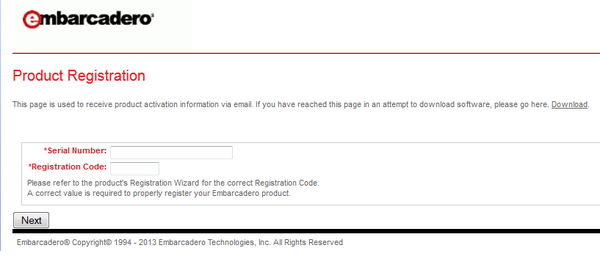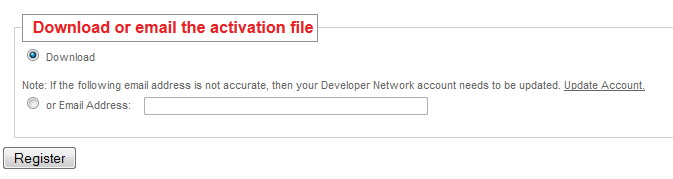InterBase XE3 ToGo Test Deployment Trial License
InterBase XE3 ToGo Test Deployment includes a trial license for all trial customers. This allows customers to try all platforms, including mobile (iOS and Android). Trial users of this time-limited product (30 days) can deploy this license as a superkey to multiple devices during the test period. However no renewals of the license are allowed.
The downloaded license file should be delivered to <interbase>/license where the ToGo kit for the customer’s OS platform edition has been extracted (for example: InterBase/win64_full/InterBase/License).
If you have a retail license, follow the steps below to get the IBToGo license file:
- Go to the Product Registration Portal.
- Enter the Serial Number and Registration Code received in the license certificate information.
- Click Next.
- Enter the EDN account information.
- Note: If you do not have an EDN account, you can create one here: Developer Network account.
- Click Next.
- Click Register to download or email the activation file.
- Save the file on your machine.
- Rename the file as reg_ibtogo.txt and copy it to the <path>\Embarcadero\InterBase\redist\InterBaseXE3 directory.
To run your application on your device or on Mac, you need to deploy the Test Deployment Trial License files:
- Open the License Manager by selecting Start > All Programs > Embarcadero InterBase XE3 > License Manager.
- The Embarcadero Product Registration dialog opens.
- Select Register and enter the serial code sent to you via email.
- Click the Register button and your 30-day trial license is registered.
The IBToGo Test Deployment trial license is available for development and testing only. If you want to deploy your IBToGo applications to AppStores or to your customers, you need to setup a VAR agreement.