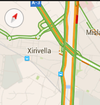FMX.Maps.TMapControlOptions
Delphi
TMapControlOptions = set of TMapControlOption;
C++
typedef System::Set<TMapControlOption, _DELPHI_SET_ENUMERATOR(TMapControlOption::Zoom), _DELPHI_SET_ENUMERATOR(TMapControlOption::MyLocation)> TMapControlOptions;
Properties
| Type | Visibility | Source | Unit | Parent |
|---|---|---|---|---|
set typedef |
public | FMX.Maps.pas FMX.Maps.hpp |
FMX.Maps | FMX.Maps |
Description
A set of TMapControlOption.
Platform Support and Screenshots
| TMapControlOption | Android | iOS | Notes | ||||
|---|---|---|---|---|---|---|---|
| Toggle | Default | Screenshot | Toggle | Default | Screenshot | ||
|
|
|
|
Not supported |
||||
|
|
|
|
Always shows |
The compass icon automatically hides while the map view is in its default position (rotation and tilt are 0). If you click the compass icon: | |||
|
|
|
|
Not supported |
To show this overlay, you need to enable
the TMapLayerOption When Android is the active target platform, the TMapLayerOption | |||