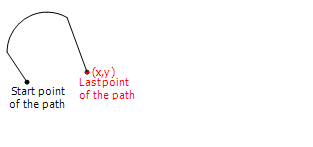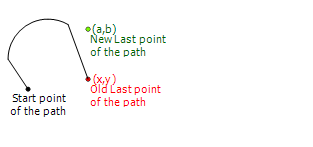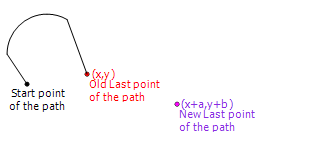FMX.Graphics.TPathData.MoveToRel
Delphi
procedure MoveToRel(const P: TPointF);
C++
void __fastcall MoveToRel(const System::Types::TPointF &P);
Properties
| Type | Visibility | Source | Unit | Parent |
|---|---|---|---|---|
procedure function |
public | FMX.Graphics.pas FMX.Graphics.hpp |
FMX.Graphics | TPathData |
Description
Appends a specified TpointF to the current TPathData.
MoveToRel customizes the start point for new elements to be added to the current TPathData.
The P parameter's coordinates specify the distances to the end point of the current TPathData, on each axis.
MoveToRel adds a new point to the Points array. Its coordinates are equal to the sum between the coordinates of the last point and the coordinates of P. The added point is of type MoveTo.
The added point is the new start point of the element to be added to the TPathData. When a TPathData is drawn on a canvas, a MoveTo point and the previous point are not visibly connected (no line is drawn between them). If a TPathData is used in an animation, the animated object does not jump from a point to another, but it moves along a line that connects the points.
To find the last point of the TPathData, call the LastPoint method.
To see the difference between the results of MoveTo and MoveToRel, see the following table:
| Initial Path | MoveTo(PointF(a,b)) Result | MoveToRel(PointF(a,b)) Result |
|---|---|---|
See Also
- FMX.Graphics.TPathData.Points
- FMX.Graphics.TPathPointKind
- FMX.Graphics.TPathData.ClosePath
- FMX.Graphics.TPathData.CurveTo
- FMX.Graphics.TPathData.CurveToRel
- FMX.Graphics.TPathData.HLineTo
- FMX.Graphics.TPathData.HLineToRel
- FMX.Graphics.TPathData.LineTo
- FMX.Graphics.TPathData.LineToRel
- FMX.Graphics.TPathData.LastPoint
- FMX.Graphics.TPathData.MoveTo
- FMX.Graphics.TPathData.SmoothCurveTo
- FMX.Graphics.TPathData.SmoothCurveToRel
- FMX.Graphics.TPathData.VLineTo
- FMX.Graphics.TPathData.VLineToRel